Child Nutrition Database
The CN Database can be accessed from Item Management by clicking Advanced, and changing Local to Child Nutrition Database. Click Search, then select the needed item. The CN Database is a replica of the USDA Nutrient Database within TITAN. It can be used as a reference and is uneditable. Items can be copied to the local database.
The following information appears at the top of the screen on all tabs:
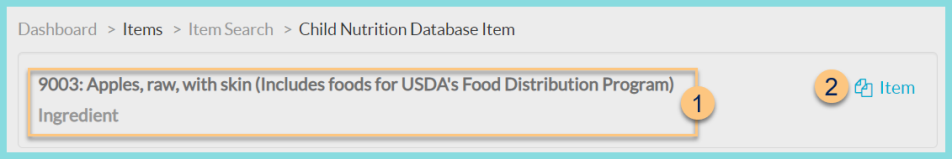
-
Notice the CN Code, USDA Description, and Attribute(s).
Note: All CN Database items are Ingredients. -
Copy Item - click to create a copy of this item into the local database. The Identifier (CN Code), Item Name, Nutrients, and Weights are copied to the local database.
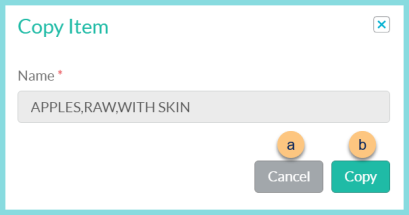
-
Cancel - click to return to the previous screen without creating a copy
-
Copy - click to create a copy and be redirected to the new item's general tab
Note: Edits to the identifier and name can be made after copying.
General Tab
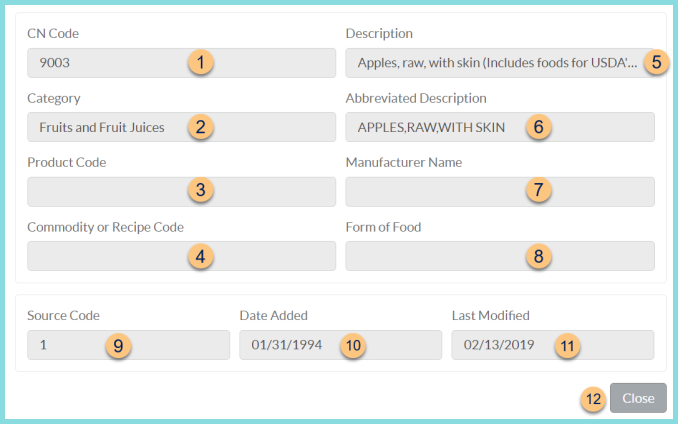
-
CN Code - notice the CN code
-
Category - notice the CN Category
-
Product Code - notice the product code, if any
-
Commodity or Recipe Code - notice the commodity or recipe code, if any
-
Description - notice the CN description
-
Abbreviated Description - notice the CN abbreviated description
-
Manufacturer Name - notice the manufacturer name, if any
-
Form of Food - notice the Form of Food, if any
-
Source Code - notice the source code
-
Date Added - notice the date added to the USDA Nutrient Databse/CN Database
-
Last Modified - notice the date last modified in the USDA Nutrient Database/CN Database
-
Close - click to return to Item Management
Nutrients Tab
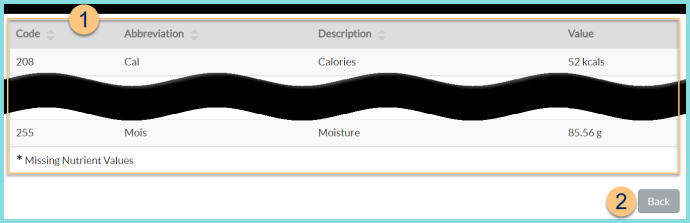
-
Notice the CN Database Code, Nutrient Abbreviation, Description (nutrient name), and Value for each nutrient.
-
Back - click to return to Item Management
Weights Tab
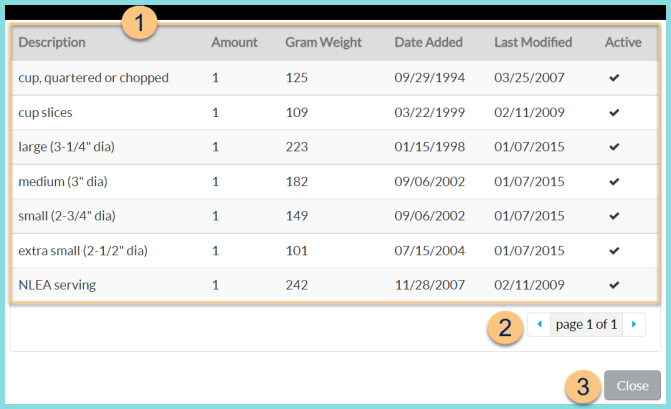
-
Notice the Description, Amount, Gram Weight, Date Added to and date Last Modified in the USDA Nutrient/CN Database, and Active status.
-
< > - click to scroll through pages
-
Close - click to return to Item Management